
Rules/FAQ | Memberlist | Calendar | Stats | Online users | Last posts | Search

| ||
| Views: 20,059,548 |
Home
| Forums
| Uploader
| Wiki
| Object databases
| IRC
Rules/FAQ | Memberlist | Calendar | Stats | Online users | Last posts | Search |
04-26-24 01:03 PM |
| Guest: | ||
| 0 users reading DS Wifi issues | 1 bot |
| Main - Computers and technology - DS Wifi issues | Hide post layouts | Thread closed |
| mariogalaxythree |
| ||
|
Member Blarg. Yoshi. Of. Composing. Affected by 'RainBlarg' Syndrome Level: 110 Posts: 1760/3627 EXP: 14056259 Next: 352627 Since: 12-24-12 Last post: 2266 days ago Last view: 2206 days ago |
Ok, so my Nintendo DS can't find the access point for my router apparently. But my 3ds and Wii can find them both. Can someone explain to me why this isn't working? ____________________
-MG3- IS HERE |
| SquidEmpress |
| ||
|
Faking your suicide is a terrible thing to do. Get out. Level: 100 
Posts: 829/2912 EXP: 10066224 Next: 288172 Since: 01-30-13 Last post: 3199 days ago Last view: 3198 days ago |
Move your DS closer to your router. Sometimes, metal or "heavy" objects like like coat hangers or lamps may be in the way. ____________________ Super Mario LOLand Thanks to kaj for helping to port my Acmlmboard 2.5 layout to Acmlmboard 2.064! |
| mariogalaxythree |
| ||
|
Member Blarg. Yoshi. Of. Composing. Affected by 'RainBlarg' Syndrome Level: 110 Posts: 1765/3627 EXP: 14056259 Next: 352627 Since: 12-24-12 Last post: 2266 days ago Last view: 2206 days ago |
I moved it directly next to it. ____________________
-MG3- IS HERE |
| SquidEmpress |
| ||
|
Faking your suicide is a terrible thing to do. Get out. Level: 100 
Posts: 831/2912 EXP: 10066224 Next: 288172 Since: 01-30-13 Last post: 3199 days ago Last view: 3198 days ago |
Hmm. Turn off your DS for about a minute and turn it back on. Maybe that will work. ____________________ Super Mario LOLand Thanks to kaj for helping to port my Acmlmboard 2.5 layout to Acmlmboard 2.064! |
| mariogalaxythree |
| ||
|
Member Blarg. Yoshi. Of. Composing. Affected by 'RainBlarg' Syndrome Level: 110 Posts: 1768/3627 EXP: 14056259 Next: 352627 Since: 12-24-12 Last post: 2266 days ago Last view: 2206 days ago |
I've tried it 34 times. I counted. It has to do with the router, but I don't know where the issue is. ____________________
-MG3- IS HERE |
| SquidEmpress |
| ||
|
Faking your suicide is a terrible thing to do. Get out. Level: 100 
Posts: 832/2912 EXP: 10066224 Next: 288172 Since: 01-30-13 Last post: 3199 days ago Last view: 3198 days ago |
I would say that your DS has some issues, but if it is your router AND since your Wii and 3DS have working connections, then I can't say what the problem is. Sorry. ____________________ Super Mario LOLand Thanks to kaj for helping to port my Acmlmboard 2.5 layout to Acmlmboard 2.064! |
| mariogalaxythree |
| ||
|
Member Blarg. Yoshi. Of. Composing. Affected by 'RainBlarg' Syndrome Level: 110 Posts: 1770/3627 EXP: 14056259 Next: 352627 Since: 12-24-12 Last post: 2266 days ago Last view: 2206 days ago |
I also tried it with my 3DS DS connections. Still doesn't work. ____________________
-MG3- IS HERE |
| SquidEmpress |
| ||
|
Faking your suicide is a terrible thing to do. Get out. Level: 100 
Posts: 834/2912 EXP: 10066224 Next: 288172 Since: 01-30-13 Last post: 3199 days ago Last view: 3198 days ago |
Seems like DS clients and IP's are "forbidden" on your router. You might want to check with your internet service provider or the router's manufacturer. ____________________ Super Mario LOLand Thanks to kaj for helping to port my Acmlmboard 2.5 layout to Acmlmboard 2.064! |
| mariogalaxythree |
| ||
|
Member Blarg. Yoshi. Of. Composing. Affected by 'RainBlarg' Syndrome Level: 110 Posts: 1772/3627 EXP: 14056259 Next: 352627 Since: 12-24-12 Last post: 2266 days ago Last view: 2206 days ago |
I looked more of it up and it may have something to do with WEP. I think my router has WPA-2 ____________________
-MG3- IS HERE |
| NWPlayer123 |
| ||
|
Member Imma Snuggle You Level: 110 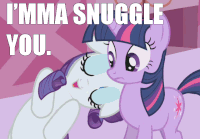
Posts: 1760/3604 EXP: 14205808 Next: 203078 Since: 07-07-12 From: Colorado Last post: 3103 days ago Last view: 1260 days ago |
Hm, if not then you might have to replace the actual part inside the DS that sends and receives the signal, which would require you to take apart the ENTIRE DS. Goddamnit nintendo, why did you have to make it so you can only get in one way. Yeah, you would have to do the same thing if it were the screen. In, say, a DS lite, it's in the top screen on top left, if you were holding it, but teh cord it uses to get power and info from goes all the way down into that hinge and down into the bottom part. So basically, it's hell to do. BUT I'VE DONE IT ONCE. I had to replace a screen for my DS Lite.
http://www.pimpmyconsole.com/?p=190 That's basically the entire thing. ____________________ "I hate playing musical chats" ~ Quote of the month |
| Fiachra |
| ||
|
Local moderator Level: 65 Posts: 57/1065 EXP: 2238888 Next: 96740 Since: 12-15-12 From: Ireland Last post: 2161 days ago Last view: 110 days ago |
You'll have to log into your router and set the connection security to WEP or none. This however isn't recommended as it's very insecure. You don't need to replace any part of your DS. |
| Anthe |
| ||
|
Member I have found a basket to put in my SD card reader so I never lose it Level: 66 
Posts: 69/1099 EXP: 2380647 Next: 81204 Since: 08-17-12 From: Belgium Last post: 769 days ago Last view: 359 days ago |
Use your computer as a repeater using the program 'Connectify' and set that network to open or WEP. It's only temporary so that doesn't matter. WEP is the worst security your router can have and it will be very vurnerable to attacks. ____________________ ![[image]](http://backloggery.com/anthe/sig.gif) |
| mariogalaxythree |
| ||
|
Member Blarg. Yoshi. Of. Composing. Affected by 'RainBlarg' Syndrome Level: 110 Posts: 1773/3627 EXP: 14056259 Next: 352627 Since: 12-24-12 Last post: 2266 days ago Last view: 2206 days ago |
I am just looking for a way for the DS to work with WPA-2. Is that somehow possible w/o buying a connecting cable? ____________________
-MG3- IS HERE |
| Fiachra |
| ||
|
Local moderator Level: 65 Posts: 59/1065 EXP: 2238888 Next: 96740 Since: 12-15-12 From: Ireland Last post: 2161 days ago Last view: 110 days ago |
Posted by mariogalaxythree It's not possible, the original DS/DS Lite simply doesn't support anything above WEP. Putting a DS game into a DSi or 3DS won't work either. Anthe's suggestion is probably your best option. |
| mariogalaxythree |
| ||
|
Member Blarg. Yoshi. Of. Composing. Affected by 'RainBlarg' Syndrome Level: 110 Posts: 1776/3627 EXP: 14056259 Next: 352627 Since: 12-24-12 Last post: 2266 days ago Last view: 2206 days ago |
Alright:/ The truth hurts I guess. This thread can now be closed. ____________________
-MG3- IS HERE |
| Main - Computers and technology - DS Wifi issues | Hide post layouts | Thread closed |
|
Page rendered in 0.032 seconds. (2048KB of memory used) MySQL - queries: 29, rows: 135/135, time: 0.010 seconds. ![powering nostalgia [powered by Acmlm]](img/poweredbyacmlm.png) Acmlmboard 2.064 (2018-07-20)
Acmlmboard 2.064 (2018-07-20)© 2005-2008 Acmlm, Xkeeper, blackhole89 et al. |