
Rules/FAQ | Memberlist | Calendar | Stats | Online users | Last posts | Search

| ||
| Views: 20,012,891 |
Home
| Forums
| Uploader
| Wiki
| Object databases
| IRC
Rules/FAQ | Memberlist | Calendar | Stats | Online users | Last posts | Search |
04-23-24 04:47 PM |
| Guest: | ||
| 0 users reading Adding New Zones in SMG2 | 1 bot |
| Main - Archived forums - SMG documentations and tutorials - Adding New Zones in SMG2 | Hide post layouts | New reply |
| NWPlayer123 |
| ||
|
Member Imma Snuggle You Level: 110 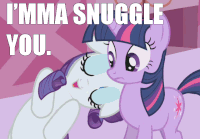
Posts: 2427/3604 EXP: 14201122 Next: 207764 Since: 07-07-12 From: Colorado Last post: 3100 days ago Last view: 1257 days ago |
So, as I was creating Sky High for SMG2.5, I eventually created a brand new zone, and so I should document it here for whoever to use. So, there's several things you need to do. Credit to MN1 and MM for documenting the BCSV format, and MM for making me realize how to actually do it o,o
Downloads:
Create a Zone Map FileThis is the easy part, you'd create a new map file conforming to what other zones in the game have for objects. One thing to note is: DON'T CREATE A NEW MAP USING A GALAXY MAP, USE A ZONE ONE.The galaxy files have the opening cameras inside them, and that can mess things up. Link the Map in the UseResourceThis is also easy, just use the other StageData files as an example. Place the Zone using the Galaxy MapAlso super simple if you know the basics of how to create levels. Just add it to StageObjInfo, and give it coordinates. Adding the Zone to the Scenario FileThis is the worst part of adding new zones because you have to know exactly what you're doing - you have to hex edit the ScenarioData BCSV to add a new field containing the hashed Zone name. If you REALLY want to do this and you know the basics of hex editing, go find an editor if you don't already have one, and go over to here to find the BCSV format documented for use to add new fields. Basically, you'd change the number of fields, to add one for the zone file, once you add new field data to the "header" then you'd change the offset to the data, and you'd add 4 to the size of each entry. Go and download the old version of Whitehole above which conveniently has a name hasher that we can use, and open it up, and go to D > Field Name Hash Calculator. Type in the full name of the zone, in my case with Sky High it was RocketShipWindCloudZone. You'd then go to the second to last "entry" for the field, which starts with the hash of D6C80400, and add the hash for the zone, I would leave the bitmask as FFFFFFFF, the offset would be what the offset of D6C80400 is now, and the offset of D6C80400 would have 4 added to it. In my case D6C80400 went from 24 > 28 and the zone became an offset of 24(in hex). I would leave the shift amount as 0, and the field type needs to be 0. DON'T FORGET TO BUMP THE OFFSET OF THE FIELD AFTER IT BY 4DON'T FORGET TO CHANGE THE OFFSET TO THE DATAOnce you've done all that, you now need to add in 00000000 between the fields like you did in the header. (Keep in mind, it's 00000000 because I personally would edit it later using a real editor, either the whitehole one, manually using anarchy and WiiNARC, or MN1's BCSV editor) Once you've added the zeroes to each entry for a new field, go ahead and save the BCSV. You've successfully added a new field for the zone you want to load. Here's an example of adding a zone for shibboleet for Bianco Hills. The red is what was needed to be edited. You're welcome 
BUT, you need to make sure to link the layers in the zone map to each entry using a bitmap, in my case with flip swap, I changed the value for the zone in entry one, the main star, to 1 to link Layer A, though it depends for you. Then you need to add the zone name to the ZoneInfo.bcsv using whatever editor. Go ahead and pack up and save and test, if done correctly it should load. ____________________ "I hate playing musical chats" ~ Quote of the month |
| MK7tester |
| ||
 Magikoopa I'm back Level: 104 
Posts: 1970/3145 EXP: 11576213 Next: 285913 Since: 07-07-12 From: Dolphic Island Last post: 2596 days ago Last view: 2594 days ago |
Nice tutorial! Detailed and descriptive. :up: |
| Arisotura |
| ||
 Star Mario in this room you have a pile of apple pies Level: 163 
Posts: 1510/9019 EXP: 56248649 Next: 238995 Since: 07-03-12 From: in a box 
Last post: 12 days ago Last view: 21 hours ago |
| NWPlayer123 |
| ||
|
Member Imma Snuggle You Level: 110 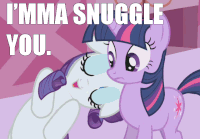
Posts: 2428/3604 EXP: 14201122 Next: 207764 Since: 07-07-12 From: Colorado Last post: 3100 days ago Last view: 1257 days ago |
Eh, I guess so, I just wanted to keep it on par with every other scenario because I'm OCD like that xD ____________________ "I hate playing musical chats" ~ Quote of the month |
| Arisotura |
| ||
 Star Mario in this room you have a pile of apple pies Level: 163 
Posts: 1511/9019 EXP: 56248649 Next: 238995 Since: 07-03-12 From: in a box 
Last post: 12 days ago Last view: 21 hours ago |
| Tahcryon |
| ||
|
Embodiment of Time Can someone lead me to a non-capitalist clothing store? Level: 128 Posts: 3079/5087 EXP: 23814641 Next: 567059 Since: 07-07-12 Last post: 2202 days ago Last view: 765 days ago |
Wow, nice find guys! Funny how long it took us to figure it out... ____________________
|
| shibboleet |
| ||
 Fire Mario DROP TABLE users; Level: 123 Posts: 1553/4661 EXP: 20886362 Next: 344904 Since: 07-07-12 Last post: 1347 days ago Last view: 360 days ago |
This needs pictures. Lots of them. It's really confusing .-. ____________________ a |
| Main - Archived forums - SMG documentations and tutorials - Adding New Zones in SMG2 | Hide post layouts | New reply |
|
Page rendered in 0.046 seconds. (2048KB of memory used) MySQL - queries: 28, rows: 209/209, time: 0.014 seconds. ![powering nostalgia [powered by Acmlm]](img/poweredbyacmlm.png) Acmlmboard 2.064 (2018-07-20)
Acmlmboard 2.064 (2018-07-20)© 2005-2008 Acmlm, Xkeeper, blackhole89 et al. |