
Rules/FAQ | Memberlist | Calendar | Stats | Online users | Last posts | Search

| ||
| Views: 19,992,086 |
Home
| Forums
| Uploader
| Wiki
| Object databases
| IRC
Rules/FAQ | Memberlist | Calendar | Stats | Online users | Last posts | Search |
04-19-24 12:38 AM |
| Guest: | ||
| 0 users reading Laptop always boots into recovery options | 1 bot |
| Main - Computers and technology - Laptop always boots into recovery options | Hide post layouts | New reply |
| salty |
| ||
|
aaaaaaaaaaaaaaaaaaaaaaaaaaaaaaaaaaaa Level: 84 
Posts: 352/2041 EXP: 5609500 Next: 52452 Since: 03-02-14 From: aaaaaaaaaaaaaaaaaaaaaaaaaaaaaaaaaaaa Last post: 423 days ago Last view: 10 days ago |
I was using my laptop, then while I was on vacation, my laptop just kept booting into System Recovery Options. I tried restarting, and using the repair stuff that I forgot that were named, and command prompt restarted my computer and booting into Recovery Options again.
If you all could help me, it would be great! Thanks in advance  ____________________ discord: salty#1212 photobucket  |
| GreenThunder1337 |
| ||
 Fuzzy Good riddance! Level: 55 
Posts: 297/785 EXP: 1257934 Next: 56255 Since: 05-05-15 From: secret Last post: 2904 days ago Last view: 2295 days ago |
Heh, my laptop did that.
Again... It wouldn't install Windows, the dual-boot didn't help, so I had to install Linux... again. It's actually working out for me tho. ____________________ NNID: GreenThunder1337 3DS FC: 1521 - 5979 - 1511 |
| salty |
| ||
|
aaaaaaaaaaaaaaaaaaaaaaaaaaaaaaaaaaaa Level: 84 
Posts: 353/2041 EXP: 5609500 Next: 52452 Since: 03-02-14 From: aaaaaaaaaaaaaaaaaaaaaaaaaaaaaaaaaaaa Last post: 423 days ago Last view: 10 days ago |
I used Linux, but I wasn't used to it. I like Windows better.
____________________ discord: salty#1212 photobucket  |
| GreenThunder1337 |
| ||
 Fuzzy Good riddance! Level: 55 
Posts: 298/785 EXP: 1257934 Next: 56255 Since: 05-05-15 From: secret Last post: 2904 days ago Last view: 2295 days ago |
See if you can't wipe your OS completely
Download a new one from another computer Download Rufus USB OS Installer Install the new OS to the USB using Rufus Hold whatever F+ key boots recovery/boot options (F8, F10, or F12 usually), then power on WITH the recovery USB in the laptop Run installation --- That worked for me till it didn't. Note: you're gonna need a USB with a lot of data, depending on the OS you're installing. ____________________ NNID: GreenThunder1337 3DS FC: 1521 - 5979 - 1511 |
| salty |
| ||
|
aaaaaaaaaaaaaaaaaaaaaaaaaaaaaaaaaaaa Level: 84 
Posts: 354/2041 EXP: 5609500 Next: 52452 Since: 03-02-14 From: aaaaaaaaaaaaaaaaaaaaaaaaaaaaaaaaaaaa Last post: 423 days ago Last view: 10 days ago |
Well. I don't really want to install another OS, and I can't install anything on anyone's computer so....
yeah it won't work ____________________ discord: salty#1212 photobucket  |
| GreenThunder1337 |
| ||
 Fuzzy Good riddance! Level: 55 
Posts: 299/785 EXP: 1257934 Next: 56255 Since: 05-05-15 From: secret Last post: 2904 days ago Last view: 2295 days ago |
Easier thing:
If your laptop's Windows 8, you can just create a recovery media drive from another Windows 8. ____________________ NNID: GreenThunder1337 3DS FC: 1521 - 5979 - 1511 |
| salty |
| ||
|
aaaaaaaaaaaaaaaaaaaaaaaaaaaaaaaaaaaa Level: 84 
Posts: 355/2041 EXP: 5609500 Next: 52452 Since: 03-02-14 From: aaaaaaaaaaaaaaaaaaaaaaaaaaaaaaaaaaaa Last post: 423 days ago Last view: 10 days ago |
|
| GreenThunder1337 |
| ||
 Fuzzy Good riddance! Level: 55 
Posts: 300/785 EXP: 1257934 Next: 56255 Since: 05-05-15 From: secret Last post: 2904 days ago Last view: 2295 days ago |
I think you can do it with Windows 7 too. ____________________ NNID: GreenThunder1337 3DS FC: 1521 - 5979 - 1511 |
| salty |
| ||
|
aaaaaaaaaaaaaaaaaaaaaaaaaaaaaaaaaaaa Level: 84 
Posts: 356/2041 EXP: 5609500 Next: 52452 Since: 03-02-14 From: aaaaaaaaaaaaaaaaaaaaaaaaaaaaaaaaaaaa Last post: 423 days ago Last view: 10 days ago |
So wait, do I need the installation disk or something?
I'm sorry, but can you simplify this? I'm 11 so... D: ____________________ discord: salty#1212 photobucket  |
| GreenThunder1337 |
| ||
 Fuzzy Good riddance! Level: 55 
Posts: 301/785 EXP: 1257934 Next: 56255 Since: 05-05-15 From: secret Last post: 2904 days ago Last view: 2295 days ago |
Find another computer with the same OS
Search "recovery" in the start menu Click on something that says "create recovery media" or something like that Insert at least 16GB of flash memory The Wonderful Wizard of Windows should help you from there Edit: Rufus doesn't require any installation to the pc. It installs the OS.iso to the USB media so your pc knows to boot it. Just download the needed materials and follow the instructions. Alternatively, you can download 7-zip and extract the .iso content to the root of your USB media. ____________________ NNID: GreenThunder1337 3DS FC: 1521 - 5979 - 1511 |
| salty |
| ||
|
aaaaaaaaaaaaaaaaaaaaaaaaaaaaaaaaaaaa Level: 84 
Posts: 357/2041 EXP: 5609500 Next: 52452 Since: 03-02-14 From: aaaaaaaaaaaaaaaaaaaaaaaaaaaaaaaaaaaa Last post: 423 days ago Last view: 10 days ago |
Well, I got it fixed by reinstalling.
However now I have to install the network adapters and drivers. How to do? ____________________ discord: salty#1212 photobucket  |
| GreenThunder1337 |
| ||
 Fuzzy Good riddance! Level: 55 
Posts: 302/785 EXP: 1257934 Next: 56255 Since: 05-05-15 From: secret Last post: 2904 days ago Last view: 2295 days ago |
Well, if the hardware matched, the drivers should've come with the OS you installed.
It'd help to know what exactly you did to fix it. ____________________ NNID: GreenThunder1337 3DS FC: 1521 - 5979 - 1511 |
| Anthe |
| ||
|
Member I have found a basket to put in my SD card reader so I never lose it Level: 66 
Posts: 848/1099 EXP: 2378550 Next: 83301 Since: 08-17-12 From: Belgium Last post: 761 days ago Last view: 351 days ago |
Well, there's a few drivers built into Windows normally. If it can't find drivers that'll do for the time being, it'd download them. Unfortunately since your network drivers don't work that won't be an option.
You can go to device manager and check your network adapter's name, then try downloading the drivers from another computer and transferring it using a USB drive. Posted by GreenThunder1337 Just reinstalling Windows. That mostly fixes problems. ____________________ ![[image]](http://backloggery.com/anthe/sig.gif) |
| GreenThunder1337 |
|
| GreenThunder1337 |
| ||
 Fuzzy Good riddance! Level: 55 
Posts: 305/785 EXP: 1257934 Next: 56255 Since: 05-05-15 From: secret Last post: 2904 days ago Last view: 2295 days ago |
Posted by AntheAnd this is why I switched to Linux. I had to reset, refresh, and reinstall Windows so many times, it just didn't feel worth it. And it still never properly installed the needed drivers. ____________________ NNID: GreenThunder1337 3DS FC: 1521 - 5979 - 1511 |
| salty |
| ||
|
aaaaaaaaaaaaaaaaaaaaaaaaaaaaaaaaaaaa Level: 84 
Posts: 358/2041 EXP: 5609500 Next: 52452 Since: 03-02-14 From: aaaaaaaaaaaaaaaaaaaaaaaaaaaaaaaaaaaa Last post: 423 days ago Last view: 10 days ago |
Uhh, it doesn't say network adapters....
screwed much? ____________________ discord: salty#1212 photobucket  |
| GreenThunder1337 |
| ||
 Fuzzy Good riddance! Level: 55 
Posts: 308/785 EXP: 1257934 Next: 56255 Since: 05-05-15 From: secret Last post: 2904 days ago Last view: 2295 days ago |
Which method did you use?
If you did the recovery method, then yeah, skrewd. For that you would have to find a PC with the EXACT same specs as yours, or else the hardware won't match and some shit. If you used the Rufus method, try a different .iso. Same if you used 7-Zip. If nothing else works, and you don't want to completely switch to Linux, you can dual-boot Windows and Linux using their very own wizard. (for which I'd recommend Lubuntu) This would be the case to use Linux for all your wifi needs (the drivers are always packaged, and compatible, assuming you got the right .iso), and Windows for your apps. I'd be doing that right now if it wasn't for my data caps and lack of Windows OSes. ____________________ NNID: GreenThunder1337 3DS FC: 1521 - 5979 - 1511 |
| salty |
| ||
|
aaaaaaaaaaaaaaaaaaaaaaaaaaaaaaaaaaaa Level: 84 
Posts: 359/2041 EXP: 5609500 Next: 52452 Since: 03-02-14 From: aaaaaaaaaaaaaaaaaaaaaaaaaaaaaaaaaaaa Last post: 423 days ago Last view: 10 days ago |
|
| GreenThunder1337 |
| ||
 Fuzzy Good riddance! Level: 55 
Posts: 310/785 EXP: 1257934 Next: 56255 Since: 05-05-15 From: secret Last post: 2904 days ago Last view: 2295 days ago |
Did you go into recovery options > reset pc, or recovery options > refresh pc? ____________________ NNID: GreenThunder1337 3DS FC: 1521 - 5979 - 1511 |
| salty |
| ||
|
aaaaaaaaaaaaaaaaaaaaaaaaaaaaaaaaaaaa Level: 84 
Posts: 360/2041 EXP: 5609500 Next: 52452 Since: 03-02-14 From: aaaaaaaaaaaaaaaaaaaaaaaaaaaaaaaaaaaa Last post: 423 days ago Last view: 10 days ago |
|
| Main - Computers and technology - Laptop always boots into recovery options | Hide post layouts | New reply |
|
Page rendered in 0.042 seconds. (2048KB of memory used) MySQL - queries: 27, rows: 233/233, time: 0.010 seconds. ![powering nostalgia [powered by Acmlm]](img/poweredbyacmlm.png) Acmlmboard 2.064 (2018-07-20)
Acmlmboard 2.064 (2018-07-20)© 2005-2008 Acmlm, Xkeeper, blackhole89 et al. |